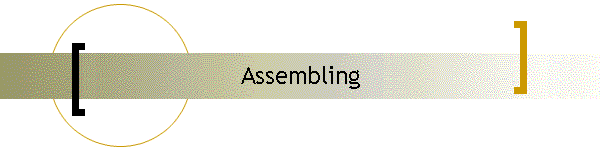Case itself. Plain and simple.
Power button, screen and front
door. |

Remote, manual, cables, screws etc. |
|
|
| Opening case |
|
|
|

Unscrew top, rise back no more
than 2" and slide it back.
|

Here is the reason.
|

Inside view
|

There is a seal under cover
|

Cage for three hard drives
|

Quiet fan keeps hard drives cool
|

Two 80mm, quiet fans in S16V(T)
(Two 60mm, quiet fans in S14V) |

Cables for front panel. Connect them all.
If you don't connect molex
connector, red light will not change to blue after power "ON"
|
| Assembling |
|
|
|

Preparing hard drives and DVD..
Remove DVD cage and assembly DVD first.
Set it up perfectly and install front bezel. When DVD is assembled
perfectly, then install motherboard and PS.
|

I strongly recommend to remove HD cage temporally.
It's easier to hide wires and
assembly long cards. (Maximum 9.5")
|

Cage sits on 1" supports. You can use this space to hide some
wires.
|

So does motherboard. There is a lot of space for wires under
motherboard
|

Space under motherboard
|

Black cables are hidden under motherboard. I put both SATA cables
under MB as well.
|

Behind the front door.
|

Space for unused power cables in S16. There is a vent so let air circulate.
|

Keep cables away from front door. Don't block it. You may have a
problem to open it |

Space for power cables in S14V |

Keep in mind that maximum length of PCI board is 9.5". Here is a
HiPix card. To install this card I HAD TO remove HD cage. |

Don't use memory with high radiators in S14V! Space under DVD drive is
limited. In this HTPC space between memory and drive is 0.25" only. |

Two hard drives in this case. You can install up to four hard drives
total. (or even five with
additional bracket). SATA wires under HD cage.
|

When assembling hard drive do it carefully. Rubber on the screws is
soft and can
be damaged. |

Damaged screw . Be careful. |

Optional in SxxV series IR221 module installation. |

IR221 wiring diagram for SxxT models |
When you add IR221 to
SxxV models, wire "5" must be connected to PHILIPS IR OPTION connector on
VF210, instead of IR receiver - board "2"
IR switch must be set to "Philips" position. |

VF210 wiring diagram for SxxV models |
|