 |
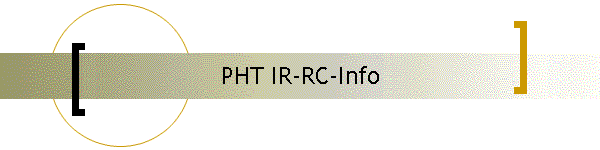
|
|
|
PHT IR receiver and Remote Control info IR receiver has two modes: Mode 1 and Mode 2 switched by RED and BLUE buttons on remotes; RC260 (standard) and RC153 and RC197 (Optional) Mode 1 is designed for WMC and Mode 2 - for navigation in Windows
Please send me information about bugs, problems or suggestions what would you like to have. "Triple-tap" Is not directly supported, but possible. Access to keyboards is easy but it is a little tricky: When you open WMC, go to search, switch remote to Mode 2 and move cursor left to the area under white (text) window. You have to do it only once as long as you don't close MC or move cursor away. Switch to Mode 1 and press # twice. (It is "double click" on window) You will get phone style keyboard with triple tap option. You can change keyboard layout if you prefer computer type keyboard.
You don't have to leave Mode 1 unless you move cursor away from text window or unless you close MC and want to operate in WIN7 environment.
Attention: Additional Information about IR receiver: http://forum.xbmc.org/showthread.php?tid=167500
|
|
|