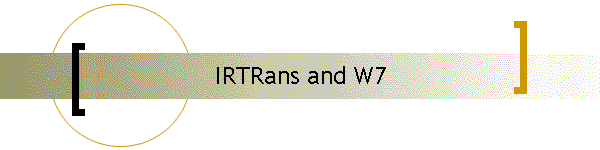BACK
TO STORE
Some people have problems with WIN 7 installed on S**-V
cases.
I assembled several HTPCs on S**V cases with VF210 display. I
installed Win7 Home Premium 32 bit (and one ultimate 64 bit) on these HTPCs and IRTrans. (09.01.06.exe file.)
I found no problem!
Here is the procedure:
- Install windows. When you are done remote
should be able to turn your computer off and on.
- Install IRTrans.

I think that pictures tell everything |

Scroll down |

Check MCE Display Diver! |

From pull down menu choose above option.
Press Next and restart your computer |

You MUST allow access! Restart.
|
WIN7 may ask you again to allow access.
Do it. You don't have to restart computer this time.
Grab remote, press green button, MC will start and you are in control.
Good luck.
Last weekend (12/12/2009) I assembled two HTPCs:
1. S16V case with VF210 display. I installed Win7
Home Premium 64 bit on this HTPC and IRTrans (09.10.09.exe file.)
2. S14V case with VF210 display. I installed Win7 Home Premium 32 bit on this HTPC and IRTrans (09.10.09.exe file.)
I found no problems at all! Everything
works perfectly